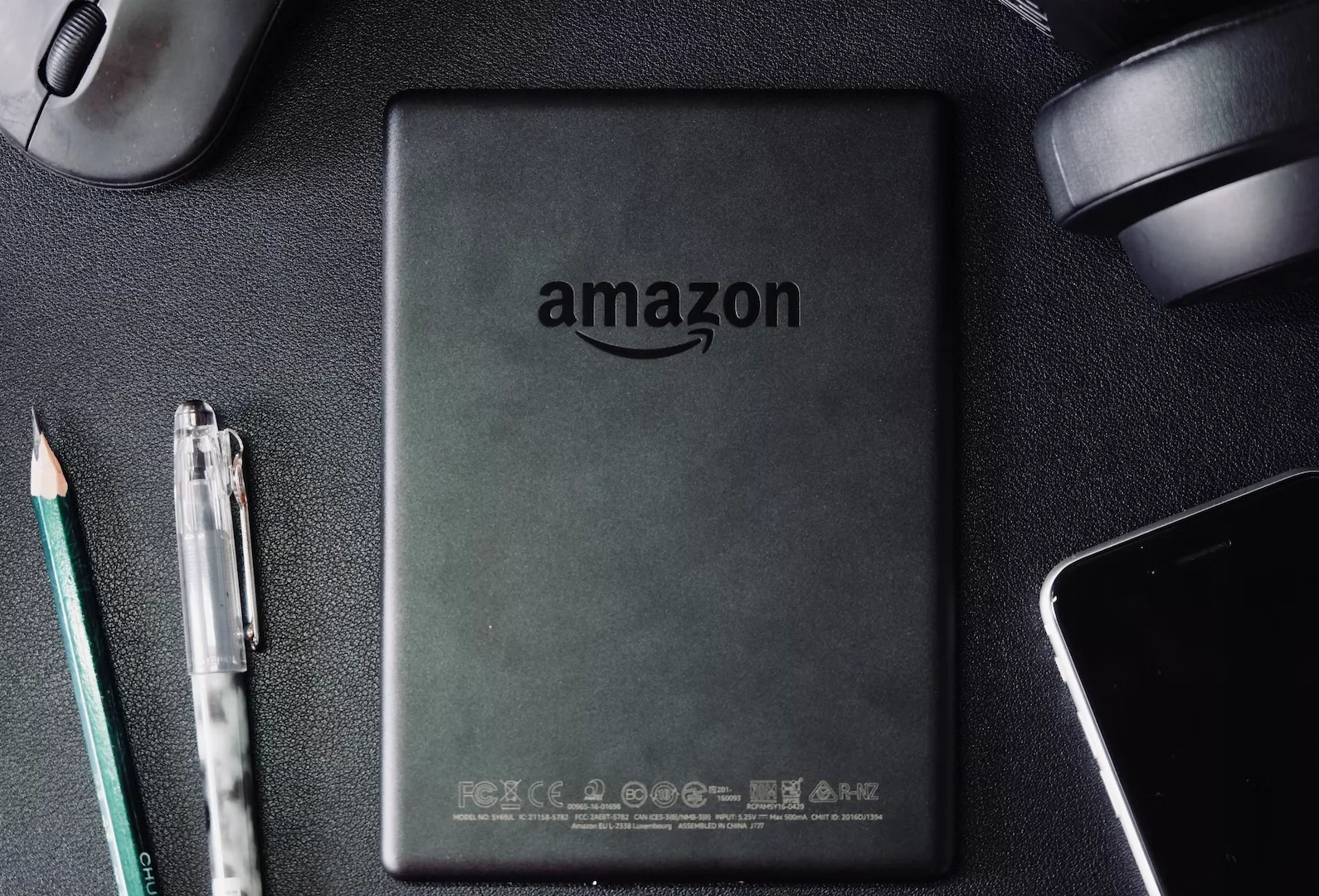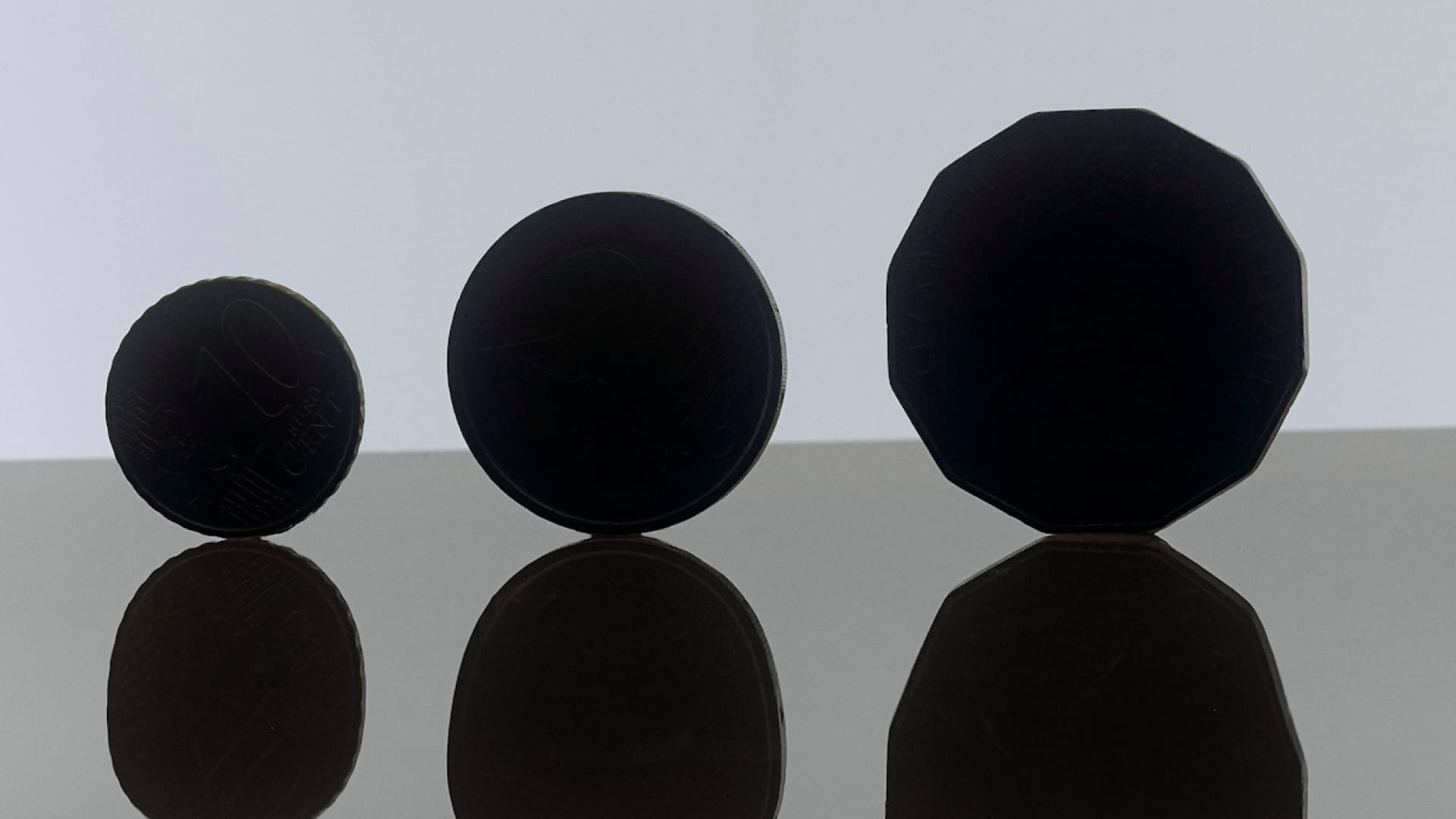Amazon Content: A+ and A+ Premium

Building A+ Content
A+ content that can be accessed not only on computers but also on mobile devices, allowing you to include a detailed description of how to use the product, highlight its advantages over other products in the comparison chart, or answer common customer questions. Personalize your content by combining images and short texts to create a holistic, informative, and attractive overall brand image.
You can add the following types of A+ content:
Enhanced product description
Provides more information about the features and uses of the product in addition to the main points and images on the product detail page. This additional information provides answers to questions frequently asked by shoppers, which in turn, helps them make purchasing decisions.
A+ brand story content
Tells customers about your brand’s history, values and product line.
Using the A+ Content Manager (found in Vendor and Seller Central), you can create content that is specific to your brand, in order to provide shoppers with additional information about it and the products. Follow these steps to create A+ Content:
- In the A+ Content Manager: Click on “Start creating A+ content”, then “Create Basic”. Name the page.
- Add your preferred modules one at a time with a maximum number of seven.
- Fill in your desired text and images. You will see the templates that represent the maximum amount of content you can load. While you can leave the image and text fields blank and still create quality content, we recommend that you include both images and text to provide your customers with the most detailed content.
- Submit the alt-text, also known as the image keyword(s). This should be a short description of the image, ideally using common search keywords. While it does not appear on the product detail page, it is still important as it helps boost your products within search results.
- Once your A+ content page is complete, apply the ASINs in your ASIN family. Use the search box in the ASIN Management section to find all ASINs in a family, then select the relevant ASINs and click on “Apply Content.”
- Create draft variations in other languages for customers in other countries. Note: Here it is important that you are customizing your content for each marketplace rather than just using translated content. Understand how to create international content from our Amazon experts.
- Review the final page draft and submit it for approval. Please keep in mind that there can be a maximum of 20 pending submissions at one time. It takes up to 7 days to be approved by Amazon, so check your A+ manager frequently whether pages were accepted or rejected.
According to Amazon, using A+ Content results in more traffic, higher conversion rates, more sales, better reviews, and lower return rates. In particular, A+ Content can increase your conversion rate from 3 to 10%. However, if you would like even more branded content and even better outcomes, you might consider Premium A+ content.

A+ Premium Content
This type of content offers you a best-in-class detailed information page and allows you to add more modules from a more varied selection, including:
Interactive hover hotspot modules
These are the interactive call-out images where customers can hover over the ‘hotspot’ areas of an image and view the pop-up text with the key product benefits.
Multiple video modules
You can use videos as part of your carousel and product description to make your product listing stand out. They can be embedded as full-screen videos in the product description or appear alongside text. Videos are also good for cross-selling within the product family.
Enhanced comparison charts
This module explains the fundamental differences between similar products so that the consumer can make an informed decision.
Larger images on the detail page
Use these images to show off the product. They can be lifestyle images designed to your brand’s standards.
Carousel modules
Upload up to 5 different images that are then displayed in a sliding animation when you click on the arrow. If your images don’t include text, you can add it in the text boxes within the module.
Q&A module
This is the clickable question-and-answer section that allows you to answer all the customer concerns.
Wider pages and a greater saturation of images are more visually appealing to shoppers, leading to more engagement with your product pages. This type of content can increase your conversion rate by about 15%.
How to Use Premium A+ Content
Premium A+ Content requires special access via a separate invitation. It’s also not free. The fee is usually between $250,000 and $500,000 per year and is negotiated between the Vendor Manager at Amazon and the brand. However, there is a promotional period when you get access to Premium A+ features for free for all ASINs registered to your brand. Once the fee is announced, you’ll be able to accept or reject it.
Note: Premium A+ recently became free to sellers in the US.
There are certain criteria in order to become eligible for access to Premium A+ Content. Please note that this may differ depending on the country in which you sell and publish A+ content:
- You have already published an A+ Brand Story for all ASINs in your catalogue that you own. You can confirm this by going into the A+ Content Manager and doing a search to see if you have created and published a project. You’ll also see A+ Brand Story on your ASINs in the “From Brand” fields on the details page.
- In the last 12 months, you’ve had at least 15 projects with A+ content that have been approved. You can confirm this by going into the A+ Content Manager and checking the status of projects submitted and the date last changed.
If you are aiming to use the Premium A+ Content in the future you’ll have to prepare for getting access by meeting the criteria set by Amazon. Specifically, you’ll have to apply the A+ brand story to all your ASINs in the A+ Content Manager.
At the beginning of each month, brand owners’ eligibility for Premium A+ Content will be re-evaluated. If you qualify, the feature will be enabled in the A+ Content Manager and you’ll see a banner notifying you of your access, with a link to create Premium A+ content.
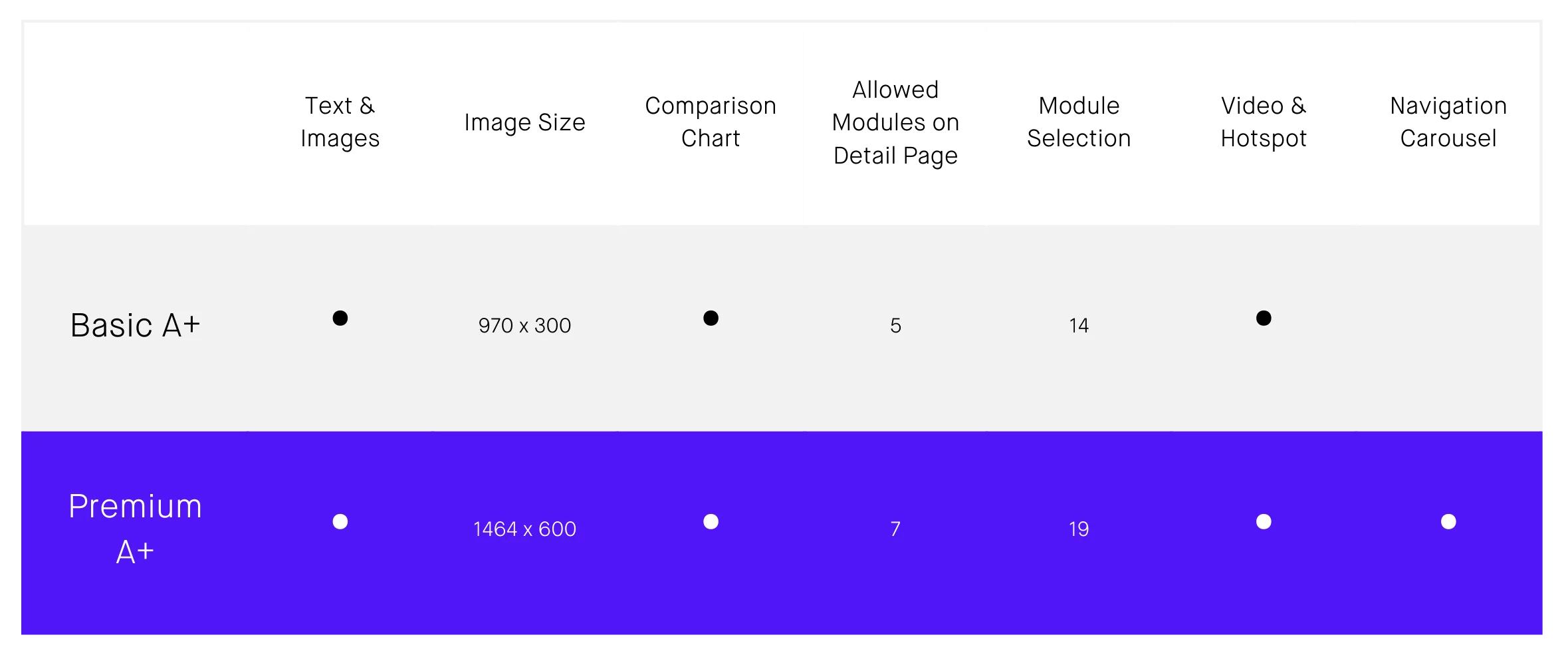
Insights
View all insightsQuestions?
Content Marketing Manager