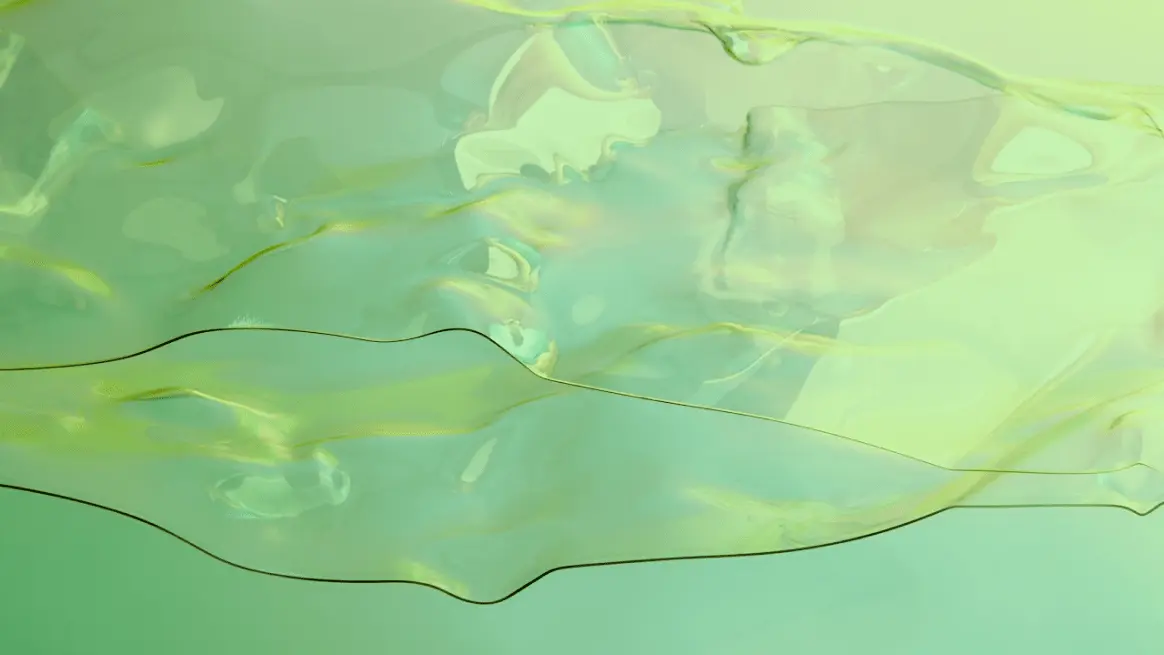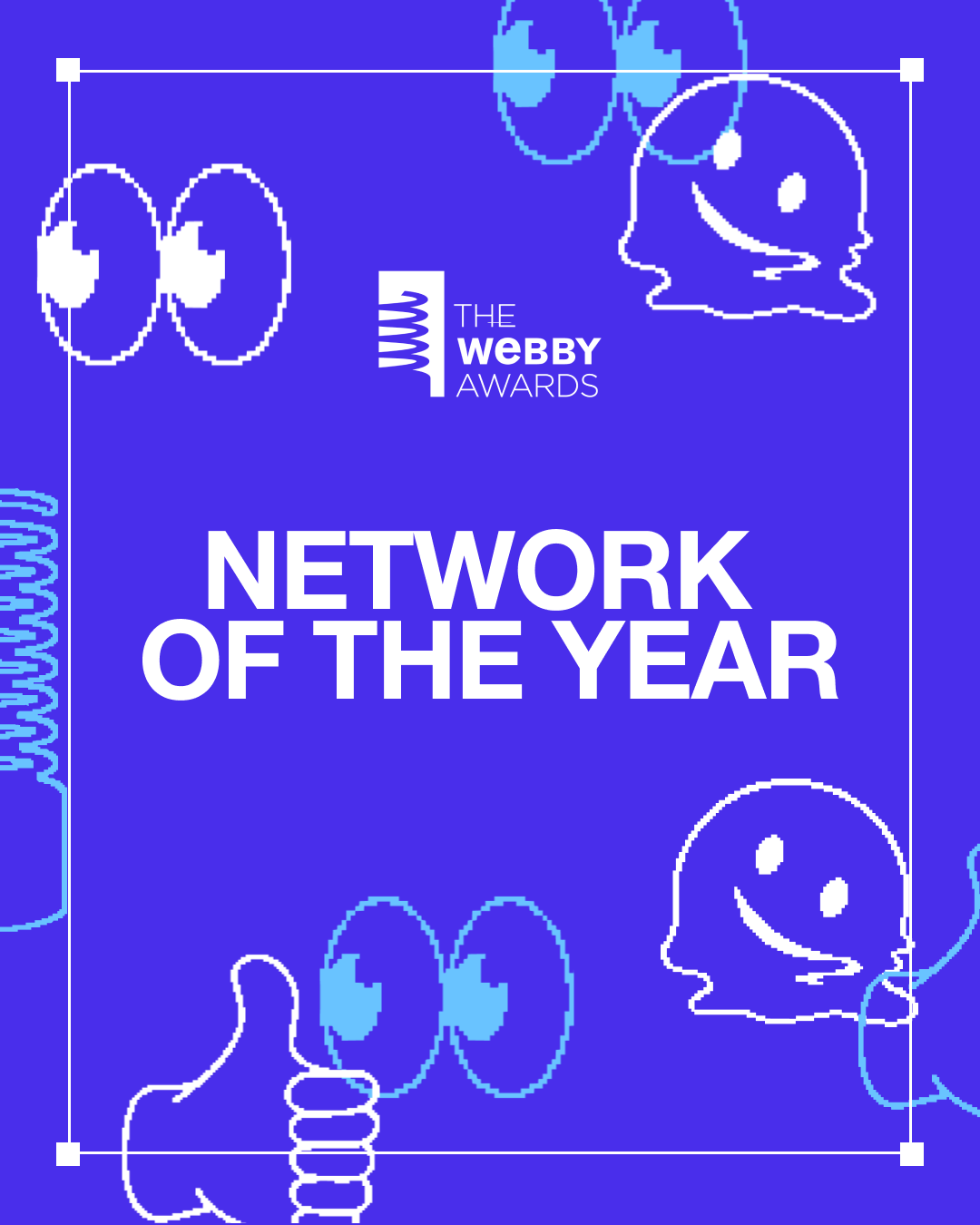What does this mean? Well, among other things, you can now launch windows programs from your bash command line. One nice way we can make use of this is triggering a nice gui-based merge tool from the git command line.
Personally, I quite like Meld which is a nice free diffing tool for text.
So to launch Meld as your diffing tool for git merges you simply need to do the following:
nano meld#!/bin/bash/mnt/c/Program\ Files\ \(x86\)/Meld/Meld.exe $@
This just launches the program and passes over any arguments using
the$@
sudo cp meld /bin/
This allows us to launch it from wherever we want.
[merge] tool = meld[mergetool "meld"] cmd = meld --diff \"$BASE\" \"$LOCAL\" \"$REMOTE\" --output \"$MERGED\"
When you then launch the command using
git mergetool
in a repository that needs merges, it’ll automatically launch meld and pass it all the files.