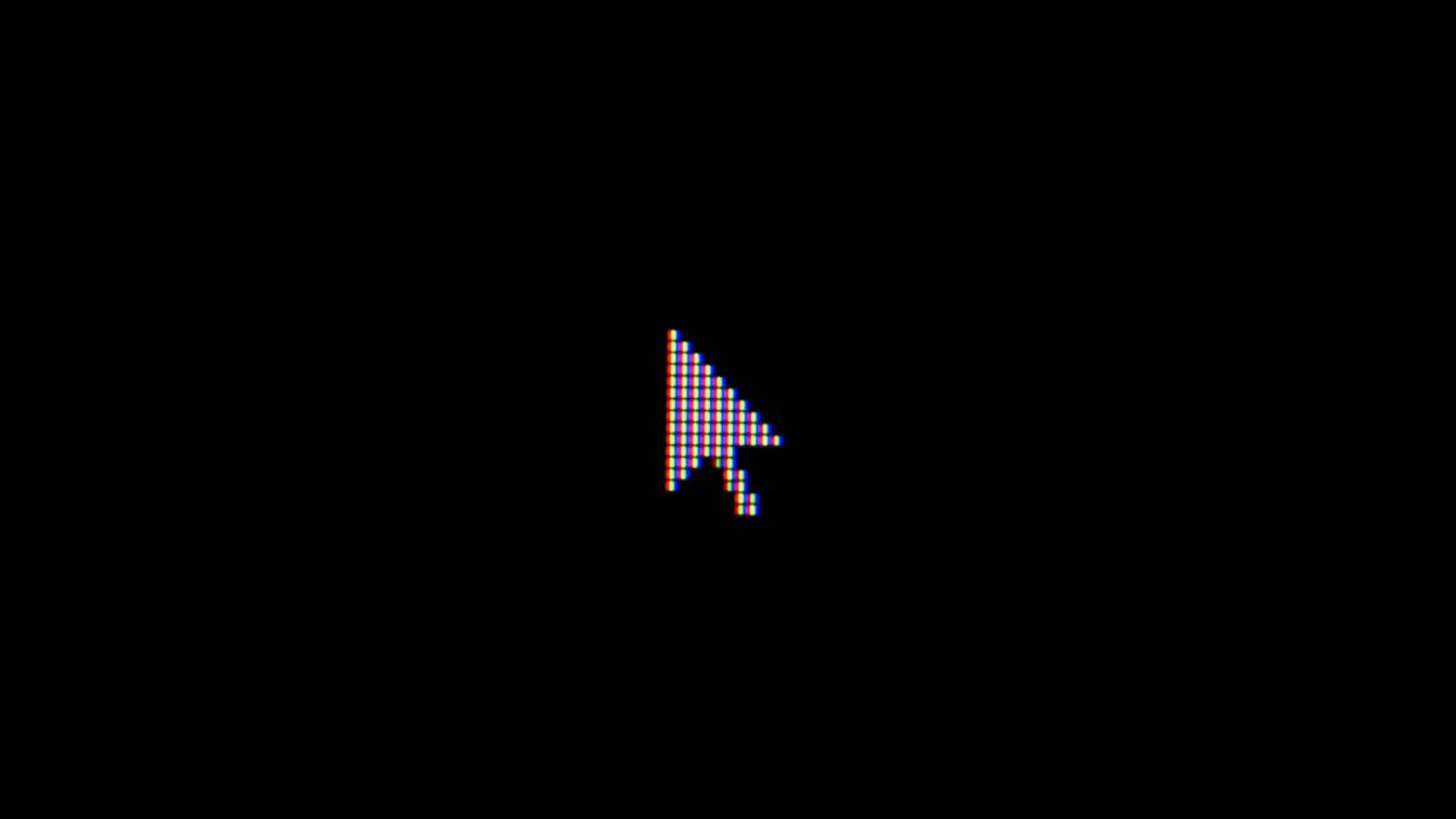Speed up your website with the page forecasting model


Data & Intelligence Director
Nobody likes a slow website. After only a mere three seconds of looking at a loading website, 53 per cent of mobile visitors will click away. That’s why increasing the page speed is on every website owner’s to-do-list, especially if you’re doing e-commerce because losing visitors is bad for business. A new tool for increasing page speed you can use today is the Page Forecasting Model. By predicting visitor behaviour in real time, you can preload the next page on the background before it’s clicked.
By putting faster websites higher in the search engine results (SER), Google puts a clear value on fast user experience. An extra half second in each search page generation causes traffic to drop by 20 per cent, according to Google. Amazon calculated that a second slower page load could potentially cost the e-commerce giant $1.6 billion in sales each year. And a Walmart case study showed that for every one second of improvement the conversions would grow with 2 per cent. In short: it pays to be fast.
To increase the page speed, a variety of tools are available: PageSpeed Insights, load time testers, CMS plugins as well as image resizers. And now, there is an extra solution available that will certainly make your page speed even better: the Page Forecasting Model that predicts user behaviour with machine learning. So, how does that work?
Machine learning
As a result of improved algorithms, ever cheaper computing power and the exponential growth of data, the rate at which machine learning is being applied is beyond belief. Consumers notice this in the way services like Google, Uber, Netflix and Spotify seem to understand and forecast what is wanted next. Moreover, advertisements are more relevant, and any product or service suggestions are more and more spot-on. On the company’s side, there’s an exciting new field arising with affordable and easy to use tools that make machine learning available to all.
One of the applications companies and organisations find particularly interesting, is classification. Is this email spam or not? Does this patient have a concussion? In order for the classification to work, you’ll first need to establish the classes. This is done by feeding the algorithm large sets of historical data to train the model. You are interested in learning which specific data led to which specific outcome. Once classes are defined, new data can be entered to predict the outcome.
Page forecasting model
If you can predict the next page a visitor will click on in real time, you can preload it in the background to improve the overall experience. That’s the Page Forecasting Model in a nutshell: an algorithm that trains with historical data from Google Analytics and predicts the next page in real time. On a user level, every movement from one page to another is represented as a data point. The prediction is made based on both previous and current visitor behaviour. First, patterns are recognised, like going from the homepage to the category page, to the product page and finally to the shopping cart. Then, when a visitor behaves in a similar pattern, the next page is automatically being prepared by your model in the background.
Loading the next page happens due to pre-browsing. With this practice, you can tell the browser which assets (images, fonts, stylesheets and scripts) the user might need in the future. Pre-browsing can be broken down into a number of techniques that differ by the amount of preparation:
- DNS-prefetch: You inform the browser from which URL the new assets will come. This way, the browser can resolve the DNS as quickly as possible.
- Preconnect: In addition to resolving the DNS, Preconnect makes the TCP handshake and optionally the TLS negotiation. Through this, the browser knows which sockets will be used ahead of the asset requests.
- Prefetch: With prefetching, you inform the browser exactly which assets it will need. The browser can request those assets and store them in the cache for later use.
- Prerender: This is the biggest preparation a browser can do. The whole page with all of its assets is pre-emptively loaded, just as if a new tab was opened in the browser.
While prerendering seems like the most logical choice – it makes for faster browsing – caution is warranted. Preloading heavy pages will steal bandwidth and performance from other processes and make the user’s computer slower. Which is why correctly predicting the next page is so important.
Putting the page forecasting model in practice
Of course, not every visitor or visit is the same. As the seasons change, so does the content and offered online experience. Additionally, websites have the tendency to continuously develop. Using the Page Forecast Model, there is always a context to account for. Every change in the website structure or navigation can mean a change in the visitor behaviour, and in turn, in the level of accuracy of your predictions. The practical approach to counter this is to retrain your model with new data whenever a website change occurs. Incremental small changes will lead to relatively quick retraining of your model, while a complete website overhaul will completely reset your data.
Prediction accuracy is dependent on the amount of training data available. It also depends on the website’s structure. For a website that combines news with e-commerce, for example, it’s better to use two or more models to predict the behaviour per section. And when a website with one language is offered to visitors from different countries who speak the same language, like Germany and Austria for example, it’s advisable to split into more models.
Embrace the page forecasting model
For any e-commerce manager or online marketing manager, the Page Forecasting Model is a certain bet to improve the page speed and consequently increase the customer experience and conversions. Additionally, you can utilise the acquired knowledge and experience for all sorts of applications, ranging from optimising advertising, behaviour prediction, product recommendations, customer segmentation to fraud detection. Using data to innovate and improve the customer experience has never been as easy as today, as the Page Forecasting Model clearly shows. So, don’t let your website visitors wait any longer and start using the Page Forecasting Model as quick as possible.
More Insights?
View all InsightsQuestions?
Data Scientist