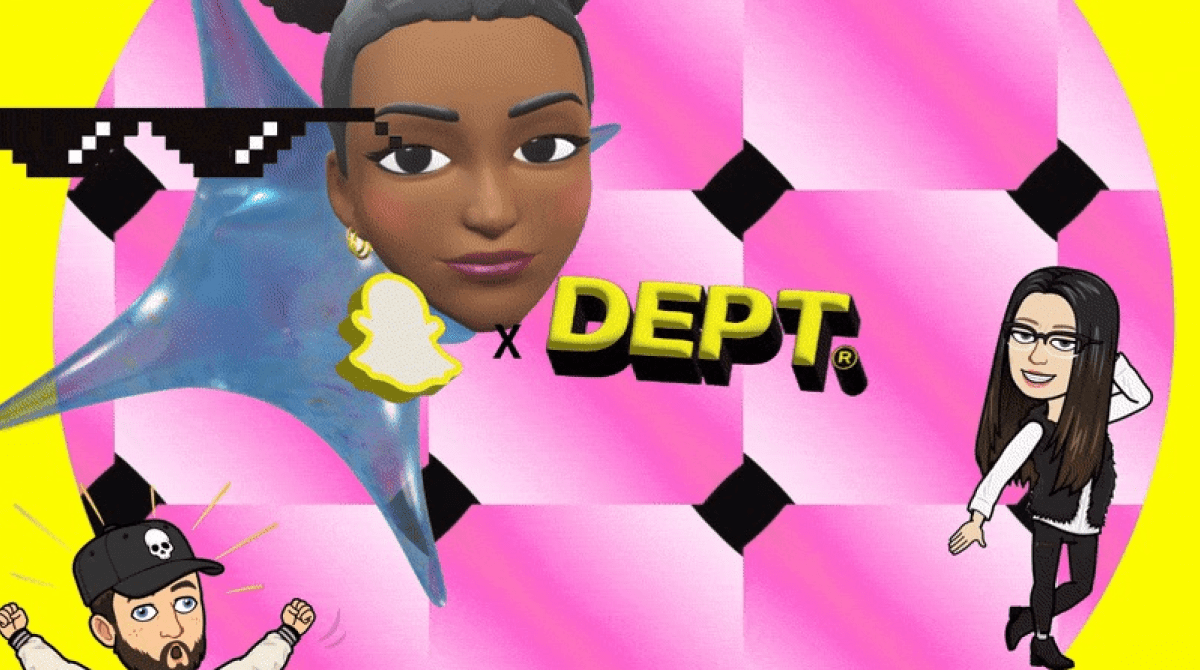10 quick tips for running remote UX workshops

At DEPT®, we are mostly all working from home, as are our clients. Despite that, life goes on as normal. Our clients still need to hit their targets and deadlines, and we still strive to deliver the best work we possibly can.
Because we’re an international agency, we’re used to undertaking remote research and design for clients all over the world. However, for our clients this is more of an unusual situation. We need to help our clients adapt to this change in their working life and fast. On the flip side, there are also adaptations we need to make to our own ways of working.
In this post I’ll talk about how to run remote UX workshop sessions. You can ask my colleagues, in the past, I’ve always been against running remote workshops, opting to do these face-to-face wherever possible for a number of reasons:
- Getting everyone together in one room for a workshop is great for developing personal relationships. You don’t get that same feeling when delivering workshops remotely.
- In remote workshops, it’s hard to read body language. So when people aren’t speaking out, are confused or even disengaged with the activities, it’s difficult to know if people disagree.
- In remote workshops, it’s also much easier for people’s concentration to slip, as they dip in and out of their emails, Slack and WhatsApp notifications, or even play with their pets.
- Technology can be flaky sometimes, and Webex technology is always prone to the odd user quirks (“Dave… has left the conversation”).
Unfortunately, this is our new reality, at least for the short term. Remote workshops are going to have to happen more frequently in the coming weeks, both in agencies like DEPT®, and also internally among client teams.
Here are some quick tips to make your sessions a success.
1. The right outputs
The key to any successful workshop, whether that be face-to-face or remote, is to focus on the outputs first. Many people, when planning workshops, jump straight into picking the exercises (that’s the fun part, right?). However, focusing on your objectives first should help you to narrow down the exercises you need (rather than those you secretly want to do), to get what you need out of the session.
I always start by scribbling down what I want to get out of the day first, then map the most relevant exercises to these, in order to ensure each exercise has a clear outcome.

2. Smaller groups work best
Another key factor to consider is who needs to attend. Typically, for a face-to-face workshop, I’d limit the numbers to no more than 8-12 attendees, allowing me to break into smaller groups of 4-6, as needed.
However, with remote workshops, the key is keeping the audience small to ensure you can keep them fully engaged for the duration of the exercises.
The more people you add to the remote session, the more the Bystander effect creeps in; people sit on questions, thinking it’s not for them to answer, or generally questioning what they need to input. Meanwhile, the more vocal members of the group speak up and drown out the more timid characters.
For this reason, I’d limit the audience to no more than 4–6 attendees to give everyone enough space to talk freely. It also allows you to reference people by name where you feel certain attendees aren’t speaking up as much as they should.
3. The right audience for the right exercise
Think carefully about what types of people you need for which exercises, for example Marketing, Sales and Customer Service people are very informative when it comes to creating User Personas, as they are typically the ones speaking to customers on a regular basis.
However, they would struggle to tell you how Success of the Project should be measured, or what the Technical Integration points are, as that is often outside of their remit. Here you’ll need the Project Sponsors / Owners and Technical Managers.
Should this be the case, consider breaking your agenda down into smaller sessions, or have different sets of users dial in for parts of your agenda with the Project Sponsors / Owner remaining throughout the day.
4. Sharing the agenda
You’ll want to share your agenda with attendees in advance of the session. This ensures everyone coming to the session knows what to expect from the day. I like to provide a breakdown of the task names, with the time allowances and a quick description. At DEPT®, we also provide clients with the list of ideal attendees using their job functions to do so, this allows the client to invite the right people to the session.
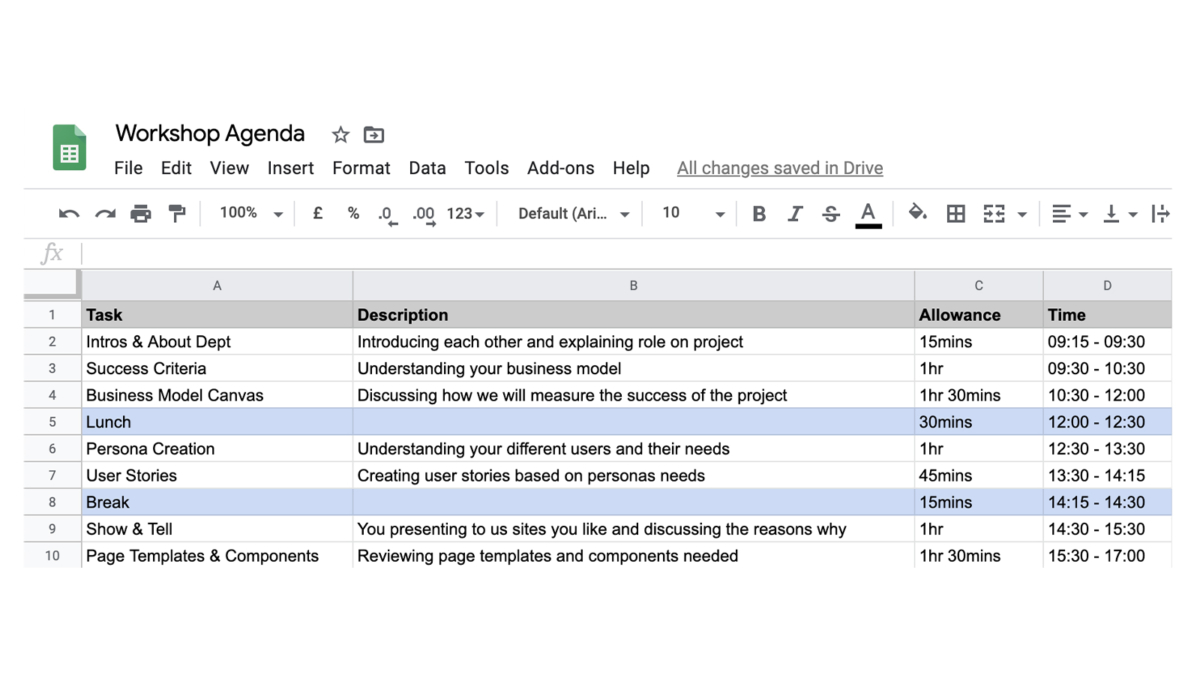
5. Testing the technology
This may be a no-brainer, but test your Webex/Skype technology in advance of your call.
We use Slack as our main internal internal comms platform however (in my experience), Slack audio and video calls tend to be flaky, often dropping signal mid-call. I think Google Hangouts is a better alternative for internal team calls, but still prone to choppy audio in places. I wouldn’t recommend either to run an external workshop on, though.
For professional client calls, we like to use Webex, which personally I’ve never had issues with, (it also doesn’t have that annoying “Kyle has entered the room” feature).
Whatever platform you use, it’s important you test this with the wider Stakeholder group prior to the call. We’ve had cases in the past where the clients internal firewall has prevented them from using Webex meaning we’ve had to use alternatives such as Zoom or Join Me.
6. Running the day
With no large walls to cover in post-it notes, you’ll need a digital canvas to run your activities, so attendees can all follow along simultaneously.
I’ve been a big fan of Miro (previously Real Time Board), ever since it was introduced to me by a former colleague. We’ve been using it with clients for around 3 years now; clients love it and we’ve never had any issues.
With Miro, you essentially have a huge canvas which you can use to create your workshop sheets. The best thing about it, is you can create dedicated artboards for each exercise, keeping all your workshop exercises together.
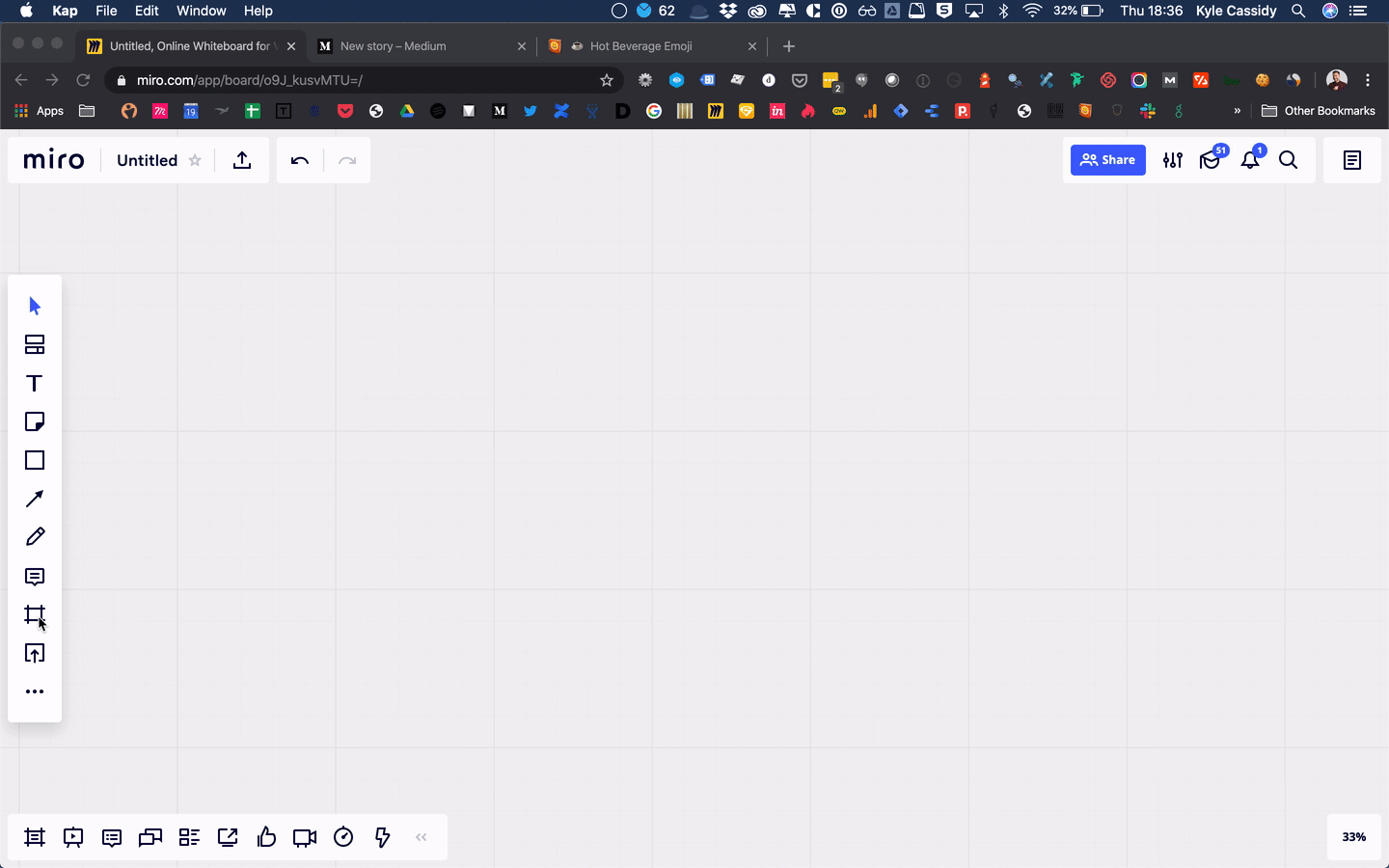
Miro also comes with a ton of out of the box templates, with the added capability for you to create your own custom templates.
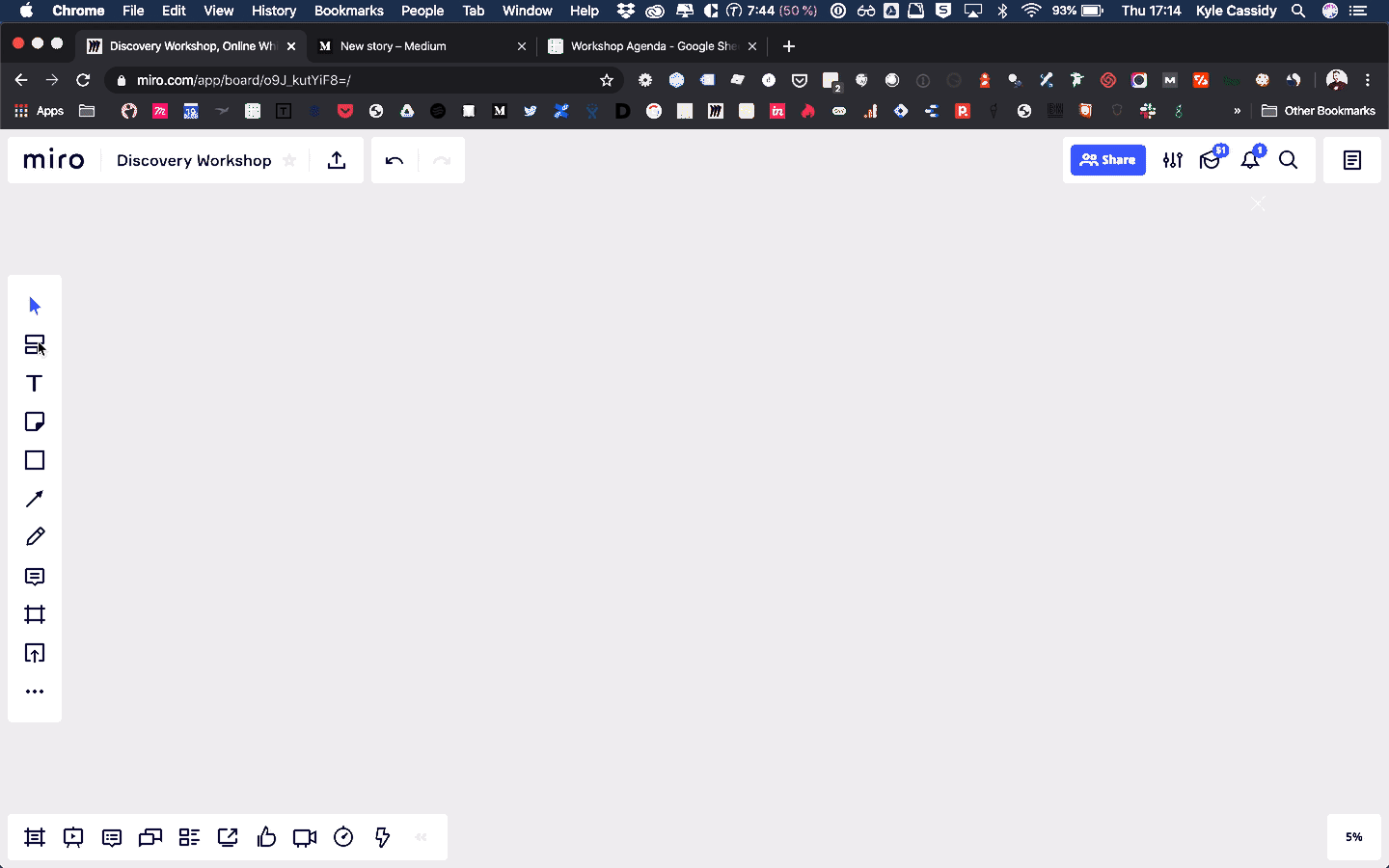
7. Keep an eye on the time
Sticking to your agenda timing is really important to make sure you keep your day on track. With everyone being in different locations, sat behind a computer screen, it can be easy to lose track of time.
Luckily, Miro has your back here too; you can add a timer to your board before you start each exercise, so all attendees are aware how much time you have left to complete.
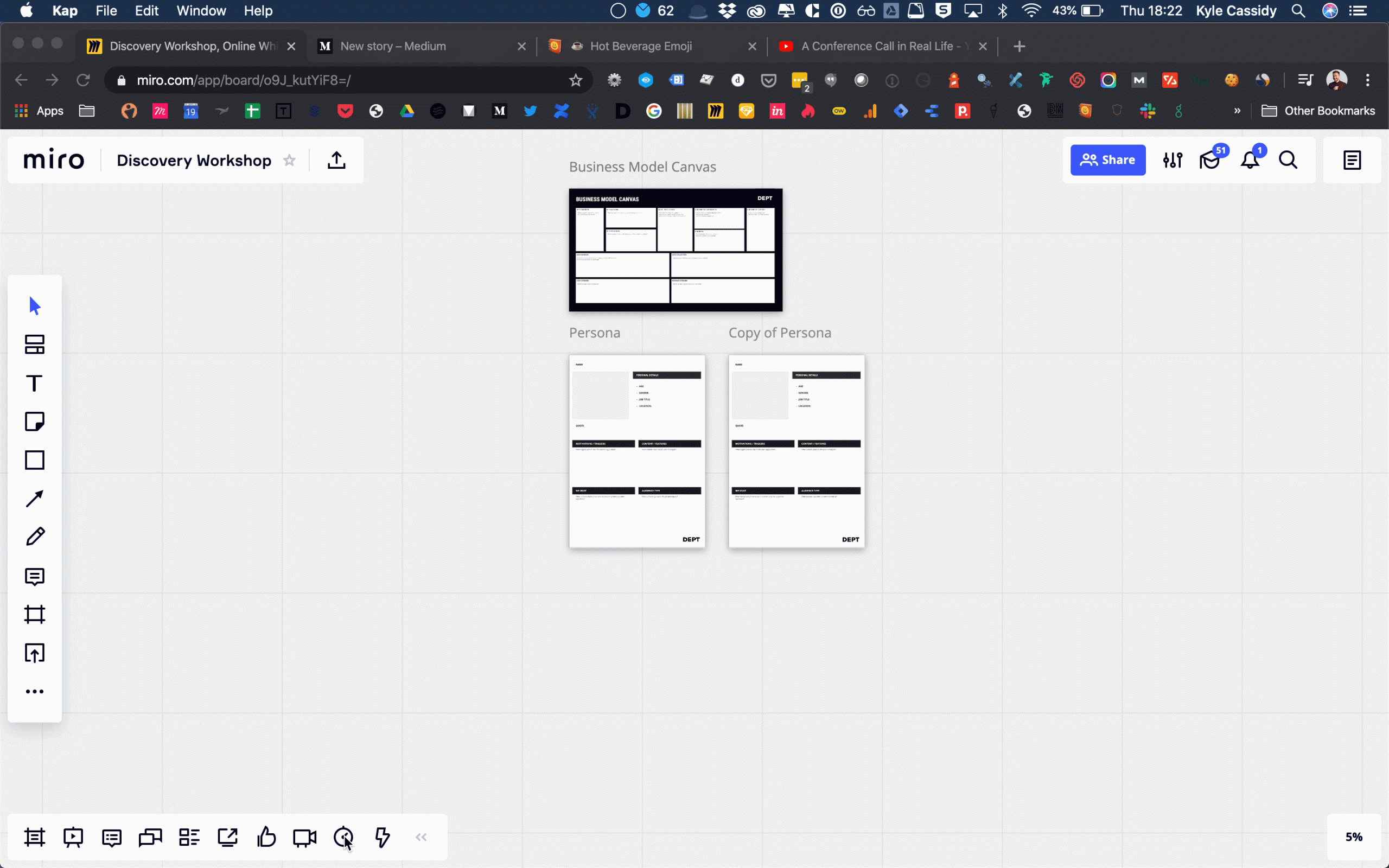
8. Keep a parking lot
There will be conversations that crop up throughout the day that neither you or the client have the knowledge to answer, or aren’t relevant for the purpose of the exercise.
“Jane, do you know where are at with that Brand Refresh project Miles talked about last week? What’s the projected go live there?”
When this arises, we typically add these to a ‘parking lot’ board which is visible in the workshop room. As an item is added to the parking lot, this is a signal to all attendees that we can move on from this topic and it’s something we will circle back to following the workshop.
Adjusting to a digital space, you can keep a separate Google Sheet updated throughout the workshop the team can add to, or simply create your Parking Lot board in Miro.
For more information on Parking Lots see here.
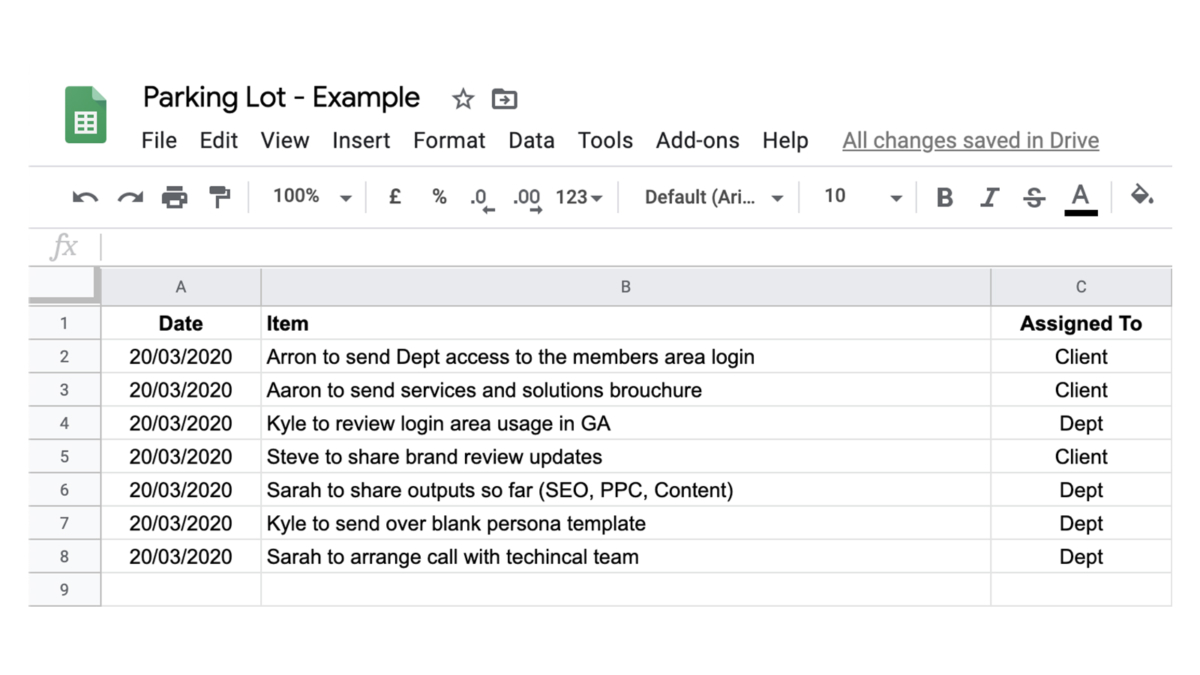
9. Take refresher breaks
Remember, when running a remote workshop, everyone is sat behind their computer screen…and some of us have very interesting home office set-ups.
If you’re running a full day remotely, remember to allow for quick refresher breaks as needed. These allow your audience time to recharge, nip to the toilet, make a quick brew and stretch their legs.
10. Don’t panic
Sometimes, things may not go to plan but just remember, we’re all making adjustments on a daily basis and trying to figure out and adjust to this uncharted territory.
I like to open my remote workshops explaining that, ideally, we would have loved to do this face-to-face, but we’re going to try out best to make today as fun and as interesting as possible. I also make it clear that some parts of the day may not go to plan, but to bear with us in this instance and we’ll correct as needed. I find this creates a sense of ‘we’re all in this together’.
So remember, if something doesn’t go right on the day, don’t panic, remain calm, apologise, and take a pragmatic view on how to resolve the situation. It likely won’t be 100% perfect, but it will much better than not doing it all! Your clients and your project team will thank you for bringing some order to the chaos!