Retail revolution, part 2: connecting clicks to bricks (tracking offline conversions)

Now that we’ve established in our series introduction that brick-and-mortar stores are more important than ever, you’re probably wondering, “That’s cool and all, but how am I supposed to match up these in-store customers with their online activity?” Now we’ll get down to the nitty gritty, with options to connect your online campaigns to offline activity.

Publisher-level tracking
AdWords store visit conversions
AdWords Store Visits is a basic method of estimating in-stores sales that stemmed from a click on a Google ad.
How does it work? Google looks at a variety of factors, particularly users who have their phone’s Location History turned on. The behavioral data from these users is then factored into an algorithm to estimate the total number of post-ad-click store visitors (including those who have opted out of Location History or are not signed in) with a 99 percent confidence interval.
Here’s how to set it up:
1. Link AdWords account to Google My Business.
- You will need multiple active and verified store locations in an eligible country.
- There must be enough data on your store locations for Google to anonymize the data for privacy purposes.
- The Store Visits conversion is then automatically created by AdWords once there is enough data.
2. Talk with your client about in-store shopping trends.
- What percent of store visitors make a purchase?
- What is the average in-store purchase value?
3. Do the math
- Revenue per Store Visit = Purchase Rate * Average Purchase Value
For example, let’s say 20% of people who visit the store actually make a purchase, and those purchases are $50 on average.
20% * $50 = $10 value per store visitor - Assign the average store visitor revenue to your Store Visits conversion value.
From the example above, you would change the “Value” field to $10.
This number will multiply by the number of conversions to calculate Total Conversion Value.
For example, if you have 300 store visits, AdWords will multiply that number by the $10 value to estimate $3,000 in revenue.
By default, the Store Visits should not count in Conversions, but will appear in the All Conv. column.
Include the All Conv. column at the campaign, ad group, keyword, or ad level, then segment by Conversion Action to see how many Store Visits and associated value your ads drove.
Pros of AdWords store visit conversions:
- Easy to set up
- No added cost
- Simple calculations
- Automated tracking once revenue proxy is in place.
- Google boasts a 99% confidence rating for the algorithm.
- Can also be used for non-retail businesses, such as restaurants and financial institutions.
- AdWords can slice and dice your Store Visits data by:
– Distance
– Location
– Time Lag
– New vs. Returning Customers
– Demographics
Cons of AdWords store visit conversions:
- Conversion number only counts store visits and cannot be adjusted to just estimate purchases.
Workaround is to create a custom column that multiplies Store Visit conversions by the average purchase rate. However, this would just be for reporting purposes, as AdWords would not count it as a conversion, and therefore could not be used for target CPA bidding. - Revenue value is a pure proxy.
- Revenue also can’t account for other factors such as location or time of day.
- Since Store Visits default to count in All Conv. but not Conversions, there may be a large variance between the two metrics.
- There is a 2-3 day lag in the data. Also, expect a large amount of latency.
- Only available in Google campaigns.
AdWords store sales conversions
A more advanced approach, the Store Sales conversion is a way to count actual offline sales in your AdWords account. Through this method, you can either use manual uploads or connect your AdWords account to a verified 3rd party, and Google will match the customer data with its users to determine if the sale stemmed from an ad click.
Here are the steps to manage these conversions in AdWords: About Google Store Sales Conversions.
Pros of store sales conversions
- More accurate measurement (both sales and revenue)
- Typically no added cost, unless there are fees from your data partner
- Conversions are actual sales
- Automated process if you utilize the data partner method
Cons of store sales conversions
- More complicated setup
– Data partner method requires API
– Manual uploads require hashing protocol - Manual uploads need to be completed weekly and will not give you real-time results
- Store sales data must be properly configured in customer relationship management (CRM) system
- Business is required to have a customer loyalty program, and the email addresses of users must be collected through there
- Only available to Google campaigns
Bing offline conversions
A newer feature in Bing, Offline Conversions support for API v11 was announced back in July. Now, you can create an offline conversion goal using their Campaign Management service, and upload offline conversion data either manually in bulk or through the API.
Here are the steps to set up offline conversion tracking in the Bing Ads API: ApplyOfflineConversions Service Operation.
There’s a catch, though. Bing really only recommends this method for lead generation at this time. If you’re willing to take the risk, here are my two cents.
Pros of Bing offline conversions
- More accurate than only tracking store visits
- Can track revenue values
- No added cost
- API method is automated process in the long run
- Multiple conversion goals may be attributed to the same click ID, but Bing can detect and ignore the pure duplicates
Cons of Bing offline conversions
- The biggest drawback of all, Bing explicitly states that this tracking is not recommended for in-store purchases (but I’m not going to stop you).
- The setup can be finnicky, and you need to wait at least two hours after creating the conversion event before you can start uploading.
- Uploads can be glitchy too – conversions uploaded within 5 hours of the click may result in data discrepancies.
- With the API, you can only add up to 1,000 offline conversions per service request, so large volume accounts might actually break the tracking.
Facebook store visits
Over the last several months, Facebook has been gradually rolling out these updates, which will give Business Manager users metrics on physical store visits.
Right now, the default for Store Visits is to count users who visit a store location within 7 days of clicking on or 28 days of viewing your ad. Facebook collects this data from smartphone location services (depending on the user’s settings), satellite imagery, and 3rd party data, and filtering out potential employees or passersby. Since this method of collection also is not 100%, Facebook relies on its own algorithms and polls to help fill in the gaps.
Pros of Facebook store visits
- No added cost on top of your Facebook ads
- Simple to set up
– Make sure your Locations listings are up-to-date - Measure impression and/or click-based conversions
- Option to optimize campaigns for Store Visits
Cons of Facebook store visits
- Currently need to use the Store Visits objective, but the metric is rolling out across campaign types (Facebook Business).
- Counts store visits (not actual purchases).
- Cannot assign value to store visits conversions.
Revenue calculations will need to be made in your own reporting, and the amounts are entirely based on estimates.
Only metrics are “Store Visits” and “Cost per Store Visits.” - Like any “store visit” tracking, the algorithm is not 100% accurate, and they tend to work better at a larger scale.
- Estimates are done at the campaign, ad set, and ad levels, which can result in totals not adding up completely in Ads Manager.
Recommended to look at the ad set level. - Only available to ads in Facebook Business Manager (including Instagram if using automatic placement).
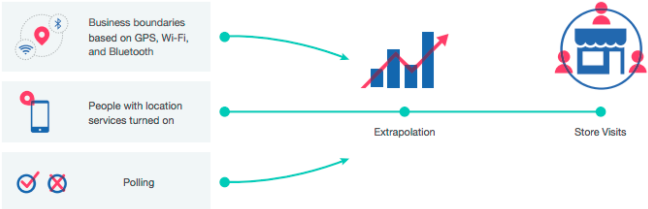
Facebook offline conversion events
If you are working with at least one of Facebook’s approved data partners, you have the option to use the Offline Conversions API, or you can upload store sales data in the Offline Events page. With these methods, you can create offline conversion events with Events Manager and assign them to your Ads Manager account.
Like search engine offline conversion tracking, Facebook matches up customer data with the information in their Facebook accounts to determine if the customer viewed or clicked on an ad before converting. Even more, Facebook also provides reporting on offline event data, including match rates and revenue values.
Pros of Facebook offline conversion events
- More accurate measures of sales and revenue, compared to Store Visits.
- Can include revenue amounts.
- No added cost, aside from data partner fees if using API.
- Fairly automated process long-term if using API.
Cons of Facebook offline conversion events
- API is more complicated to set up, compared to store visits.
- If using the upload method:
Data should be uploaded daily and within 48 hours of the sale, which can be time-consuming
The system cannot de-duplicate conversions, so there is little to no room for error - Data may not populate if your match rate is too low.
- Only available in Facebook Ads campaigns (including Instagram).
Snapchat Snap to Store
If you’re using sponsored geo-filters, Snapchat is testing a feature called Snap to Store. If someone uses the filter when they send a snap, Snap to Store can track if the user or their recipients then visit the sponsor’s physical store. From there, Snapchat can compare the store visits from those who saw the sponsored geo-filter to those who still visited the store without seeing the snap, and measure the lift in store visits.
Pros of Snap to Store
- Simple to set up if your brand is eligible
- No added cost if you are already planning to sponsor geo-filters
- Innovative feature to a newer ad platform
Cons of Snap to Store
- Still being tested, and not available to all advertisers as of yet
- Not much data or past case studies to assess accuracy
- Solely relies on Snapchat’s data (i.e. not connected to your CRM)
- Tracks total store visits, not just sales
- Cannot add in formulas for real-time revenue estimates – this would need to be done in your own reporting
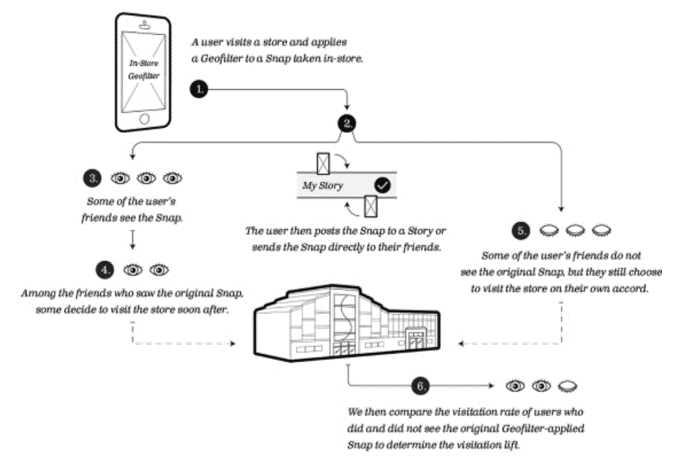
You can read more about our experiences with offline social tracking here.
Attribution platforms
Google’s Attribution 360 Offline Conversion Connector
Part of the Google Analytics 360 Suite, Attribution 360 allows you to connect digital marketing channels (SEM, Display, Social, Email, and more) to offline purchases. This option is similar to the Data Partners method of AdWords Store Sales conversions, in that you connect your Google Analytics 360 account to your CRM. Google then matches the CRM data with users and models the data into your attribution reporting, tying the offline sales back to your impressions and clicks.
Note: This feature is currently only available in the 360 version of Google Attribution.
Pros of Attribution 360 Offline Conversion Connector
- Track across all online marketing channels – not just one publisher.
Also allows for more accurate attribution with multi-channel conversion paths. - Connection with data partners allows for automated data updates.
- Conversions are also actual sales and revenue.
- Utilizes Google’s abundant data and algorithms.
Cons of Attribution 360 Offline Conversion Connector
- 360 Suite is expensive (~ $150K per year).
- Need to have a data partner and keep it properly configured/up-to-date for it to work best.
- Cost and impression data from certain publishers is sometimes difficult to pull into GA, which affects CPA and ROAS numbers.
A couple of alternatives to the 360 Suite include C3 Metrics Attribution Data Cloud™ and the Visual IQ attribution platform. Both programs can connect to onboarding services, such as LiveRamp, to help track ad traffic that is not easily captured with the user ID (i.e. non-Google campaigns). Additionally, if the brand is not on an onboarding platform, there is an option to manually drop files into an sFTP.
Pricing for these services varies, as they largely depend on volume. However, an attribution platform (whether it’s Google’s or an alternative) is by far the best way to bring all touchpoint data together and get the full picture on performance.
Believe it or not, all the options mentioned are just the tip of the iceberg when it comes to tracking offline sales. There are many more attribution platforms out there and cool new publisher features to come, but if you pick and choose the options that best fit your brand’s needs, you are absolutely headed in the right direction.
